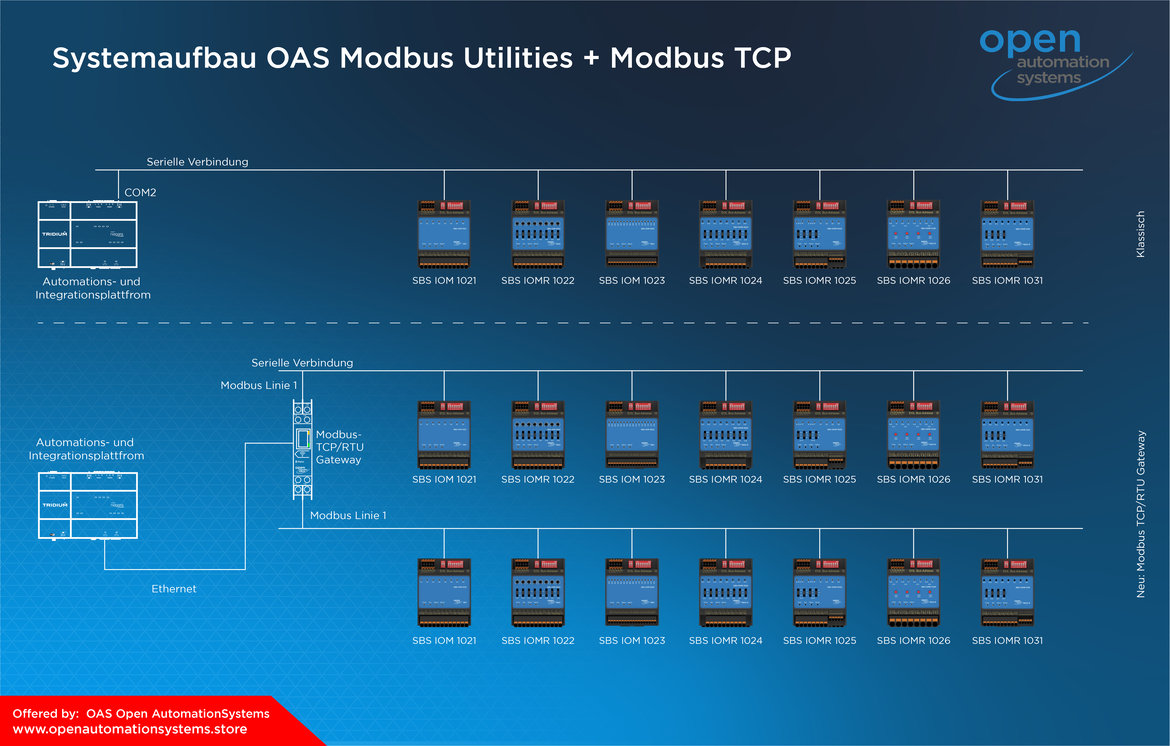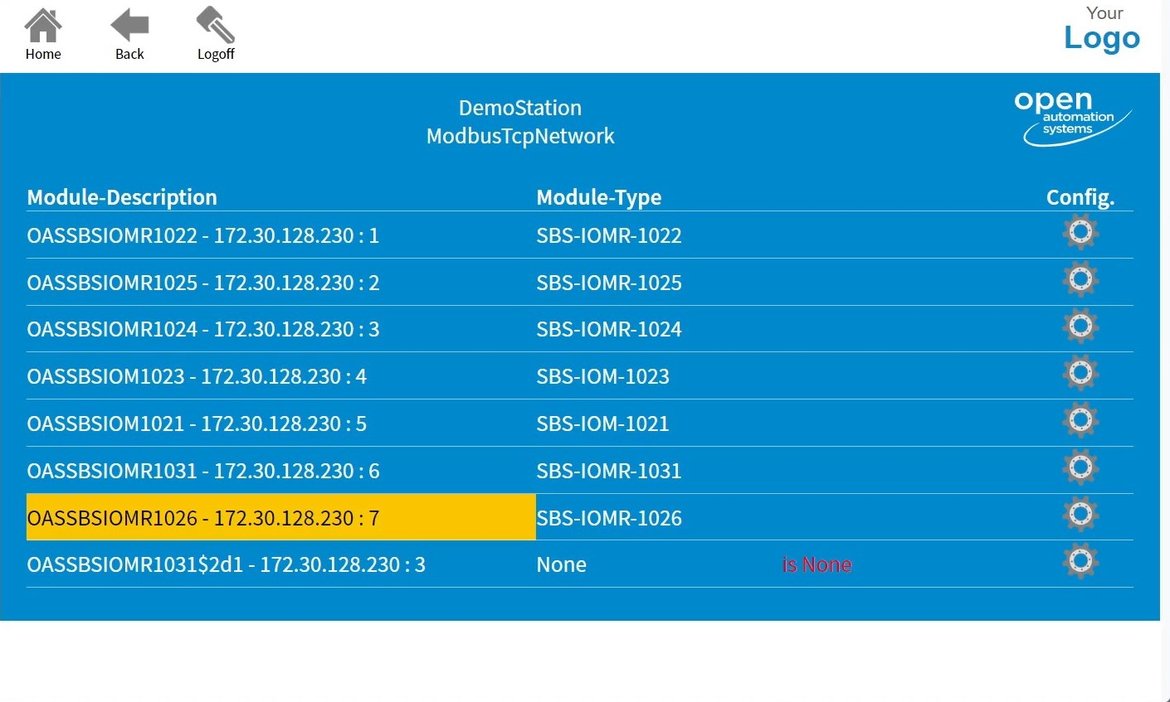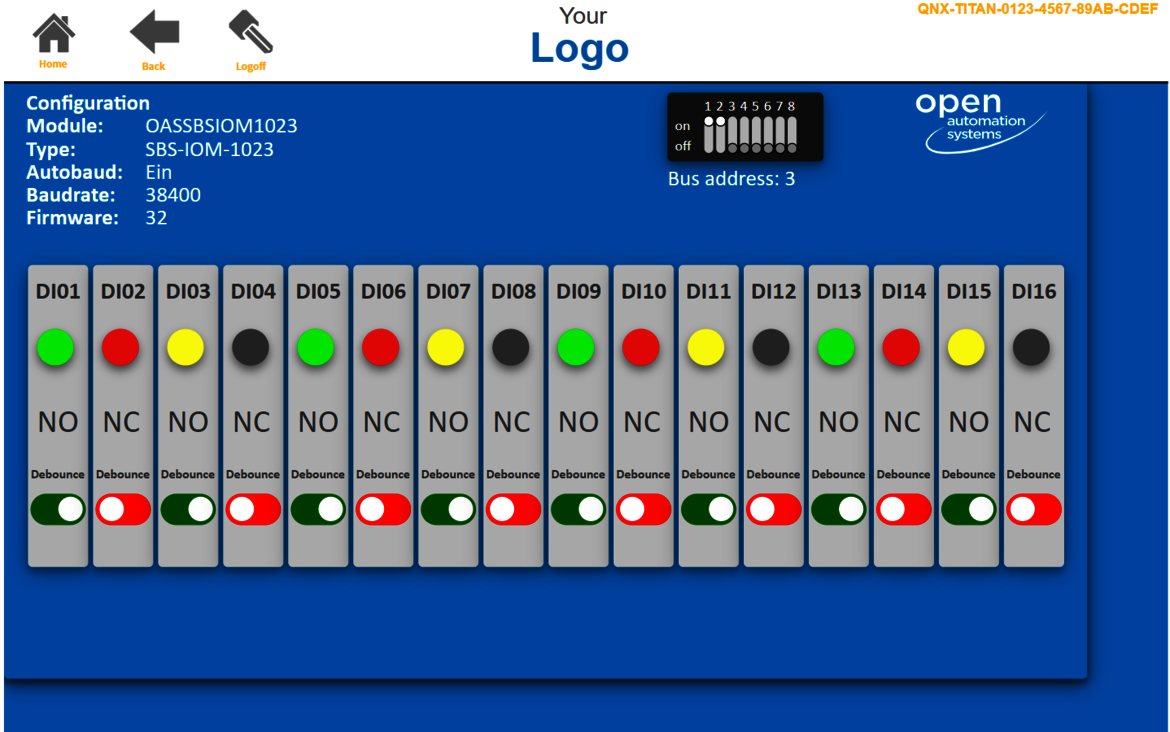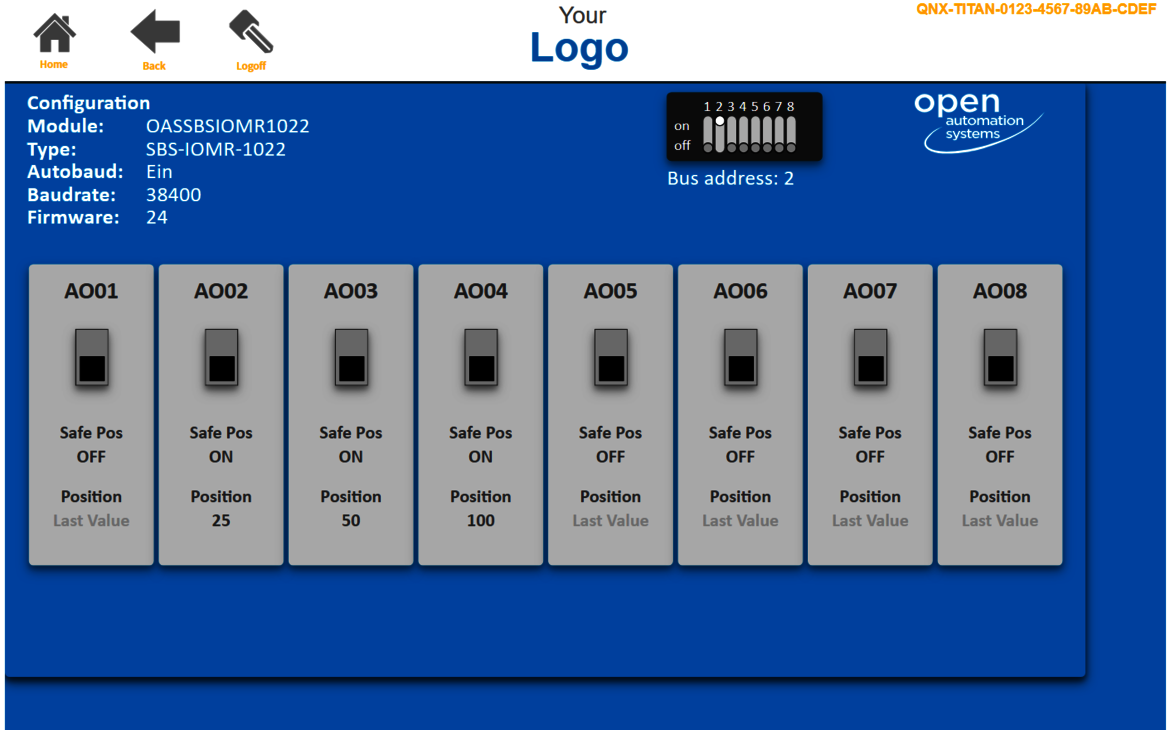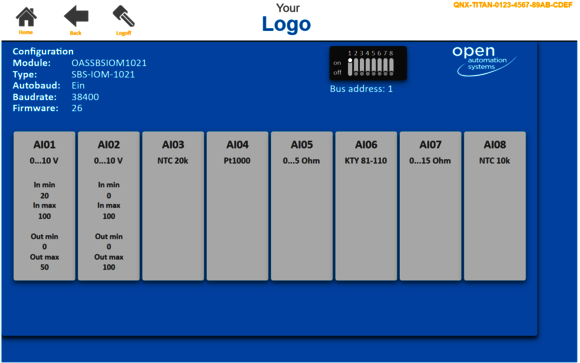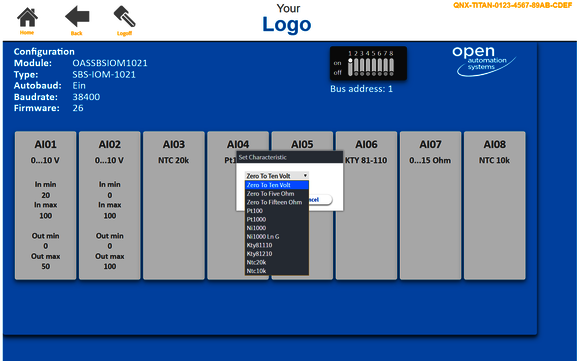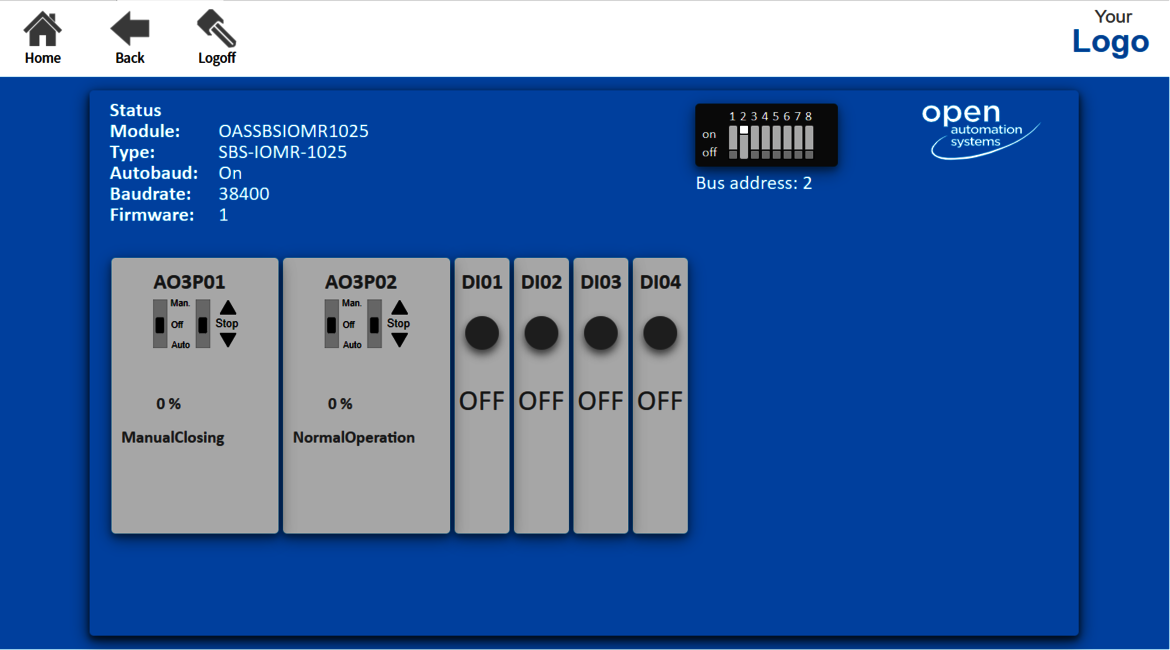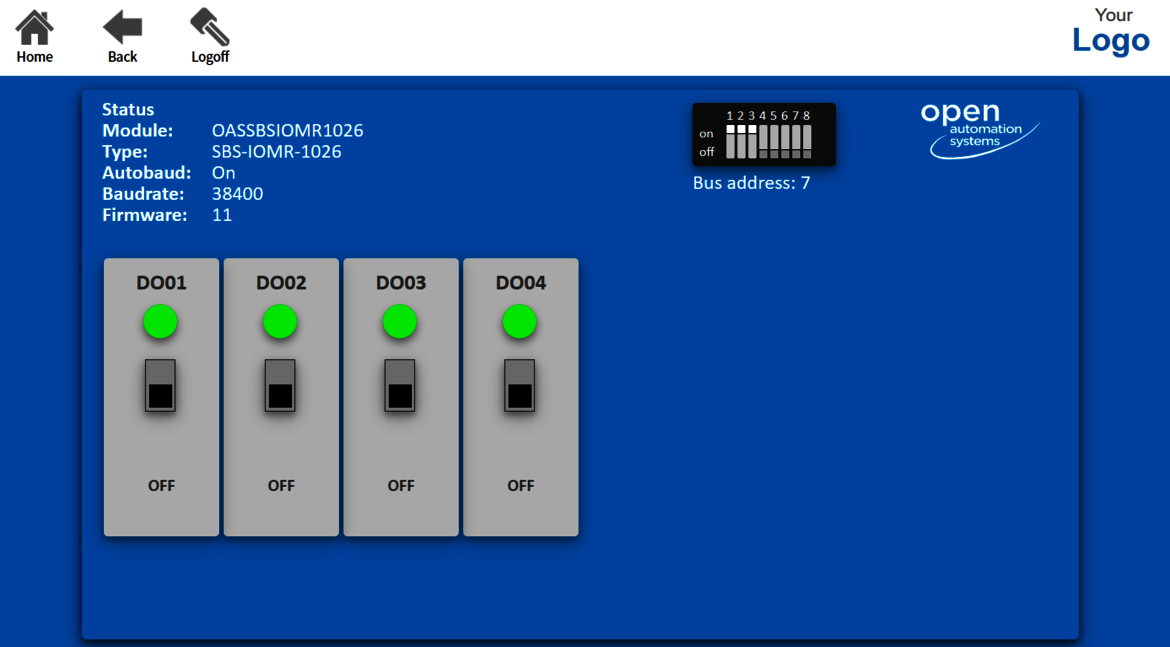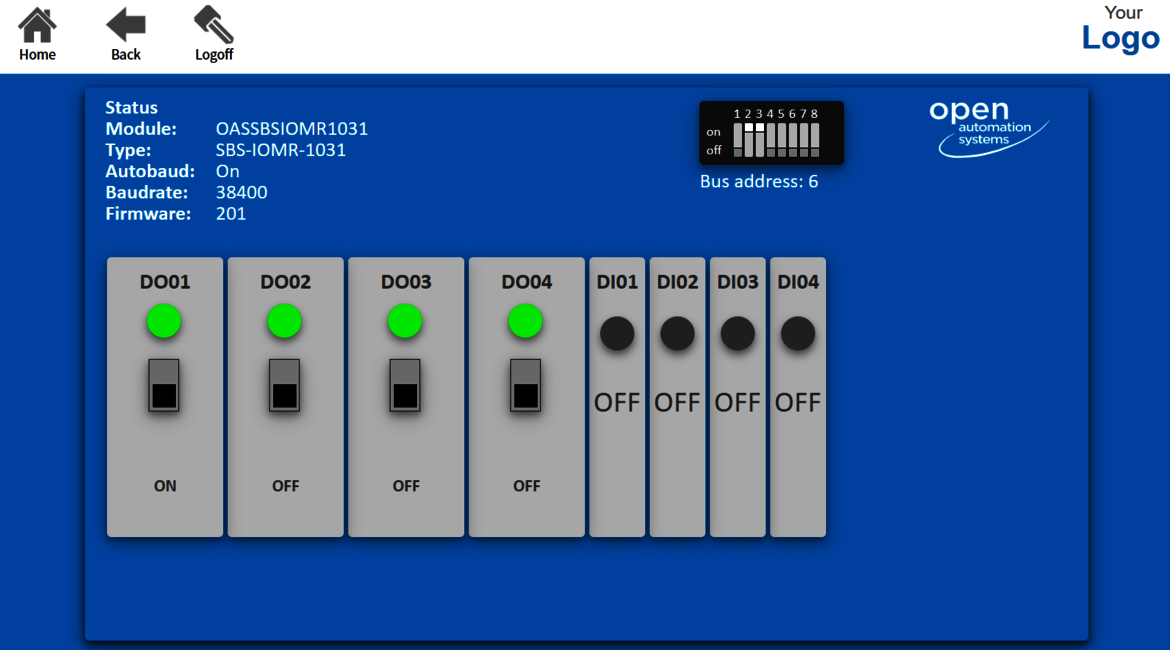OAS I/O WEB Module Configurator
The OAS I/O WEB Module Configurator is based on the software module OASModbusUtilitiesAsync.
Simple, transparent, effective. The SBS I/O fieldbus modules enable the connection of digital or analog input and output values with the Modbus protocol. All necessary communication settings are made simply, transparently and effectively with the OAS I/O WEB module configurator.
The OAS I/O WEB Module Configurator is used to configure communication with the controller in automatic mode via the RS 485 interface. The OAS I/O WEB Module Configurator is thus also a key to integrating the OAS I/O fieldbus modules into the Niagara platform. The configurable settings depend on the type of fieldbus module: digital or analog - according to the type of inputs and outputs, color change and LED color can be set for signaling active digital inputs or outputs, switching between normally open and normally closed, feedback protection, activation of safe position in case of malfunctions in the bus system, setting of analog characteristic curves, etc.
- any configuration of communication settings is conveniently and partially automated via the OAS I/O WEB Module Configurator on the Niagara automation platform.
- The configuration, monitoring and control of the inputs and outputs is implemented in automatic mode via the RS 485 interface.
OASModbusUtilitiesAsync
OASModbusUtilitiesAsync
The OAS I/O WEB Module Configurator is based on the software module OASModbusUtilitiesAsync.
This module is based on Tridium’s ModBusDriverAsync and enables easy commissioning and operation of the OAS Modbus modules. The OASModbusUtilitiesAsync can be accessed via Niagara Workbench or via web browser.
Software Version 1.0Article / Typ: OAS-MODBUS-UTILS-16
The 4 updates of the OAS I/O WEB Module Configurator
Big news for our OAS I/O WEB module configurator! We are happy to present you exciting updates:
Integration of the SBS IOM I/O modules: Now you can use the OAS-SBS-IOMR-1026 and OAS-SBS-IOMR-1031 modules directly in our configuration software.
Modbus TCP: The configurator is now TCP/IP capable and compatible with the Modbus TCP gateway.
I/O Test: With the I/O Test you can test all modules bidirectionally, perform switching operations and check messages.
New I/O fieldbus modules included in configuration software
New I/O fieldbus modules included in configuration software

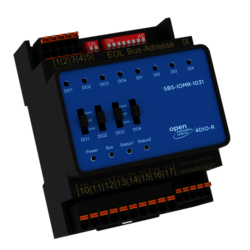
With the new update, the digital output module OAS-SBS-IOMR-1026 and the digital input/output module with four digital inputs and outputs each OAS-SBS-IOMR-1031 are now also available in the configuration software.
OAS-SBS-IOMR-1026
Relay outputs 16A
4 digital outputs 16A: 4 DO- relay outputs each with LED and push button operation.
Digital output module with bistable relay outputs 230 V / 16 A for control of drives, dampers or four light circuits or similar, LVB is realized by means of push buttons.
OAS-SBS-IOMR-1031
Digital inputs / relay outputs
4 digital outputs 3A and 4 digital inputs with LED: 4 DO- module relay outputs each with LED and auto off manual switch.
Digital input/output module with four digital inputs and outputs each. For control of four 1-stage drives or similar and for connection and signaling of up to four messages. Delay-free switching of the outputs without bus delay by programmable logic functions. LVB is realized by means of slide switch.I/O Tests
I/O Tests
All I/O modules can now be tested via the configuration software. With the I/O test you can test all modules bidirectionally, perform switching operations and check messages.
Modbus TCP
Modbus TCP
The configurator is now TCP/IP capable and compatible with the Modbus TCP Gateway.
Type: OAS TCP-RTU Modbus Gateway: For use in building automation systems and control systems with management and diagnostic web interface for DIN rail mounting.
OAS TCP-RTU Modbus Gateway, the DIN rail mountable Modbus TCP/RTU Gateway from OAS Open AutomationSystems GmbH.